Social Marketing: Best Practices for Twitter
1. Authenticity before marketing. Have personality. Build community.
Those nonprofits who are most successful at utilizing social networking Web sites like Twitter, Facebook, and MySpace know from trial, error, and experience that a “marketing and development approach” on social networking sites does not work. Traditional marketing and development content is perfectly fine for your Web site and e-mail newsletters, but social marketing is much more about having personality, inspiring conversation, and building online community. Nowhere is this truer than on Twitter. Relax, experiment, let go a bit… find your voice. Be authentic.
2. Be nice. Be thankful. Reply and Retweet!
Twitter is a great exercise in practicing the golden rule. The nicer you are to people in the “Twitterverse,” they nicer they are to you in return. The more you ReTweet (RT) others, the more they will RT you in return. And whether it’s Twitter, MySpace, Facebook or YouTube, if someone does something nice for you in the online public commons, it is always a good practice to send them a message of “Thanks… much appreciated!”. Kindness and appreciation will make you stand out from the others and makes an excellent impression.
3. Follow everyone who follows you if your goal is to have lots of followers.
This is a hard one for a lot of nonprofits. They want to keep their “Home” view clutter free and controlled and only follow a select few. But I say this often… “This time it is not about you, it is about them.” Social marketing is all about your supporters and their messaging. It’s better to create a personal Twitter profile in order to only follow those select few you are truly interested in reading, but if you are going out on Twitter behind your organization’s logo a.k.a. avatar, it is a mistake to not follow all your followers in return. Here’s why:
1) Twitter is about conversation. You can’t have a conversation on Twitter if you are not following your followers. It is a one-sided relationship.
2) They can’t message you on Twitter if you are not following them.
3) Let’s face it… people on Twitter want to be followed. That’s what the site is about! Following your followers will let them know you want to hear them.
Have a look around Twitter… you will see that those nonprofits that follow everyone who follows them. Examples of nonprofits using Twitter, Blogging, and Facebook to their advantage:
• National Wildlife Federation http://twitter.com/nwf
• American Red Cross http://twitter.com/RedCross
• Nonprofit Orgs http://twitter.com/nonprofitorgs
4. Use “Favorites” to organize the chaos and feature your most important Tweets!
So, if you are going to follow everyone who follows your organization (which is hopefully thousands of people) then “Favorite” Tweets by those who you are most interested in reading and favorite your most important Tweets. The favorites option on Twitter is a simple, excellent tool to help you organize the chaos.
5. Tweet about the important stuff.
Provide value to your followers. The messages you send reflect upon your organization. Example of what not to Tweet: “Such-and-such Nonprofit got stuck in traffic this morning. Ugh! I need coffee and a vacation… and I think I am getting a headache!” No one likes a whiner and this kind of Tweet may send that message. People follow you because they want good content from your organization on subjects relevant to your mission. Make sure your Tweets provide value and are Re-Tweetable.
6. Don’t only Tweet your own content.
Twitter is a news source. Participate in news. Tweet articles or blog posts by your favorite newspapers, bloggers, or other nonprofits. If it is a good read or a good resource, it reflects well upon your organization that you Tweeted it. There is also a good chance you might get ReTweeted if the article is deemed timely and worthy by the Twitterverse.
7. Send messages, but not via auto-responders.
There are tools out there that will automatically message your new followers. Don’t use them. It’s Spam. It’s not authentic. It’s not human. It's lazy marketing.
8. Don’t worry about those that “unfollow” you.
It’s easy to feel slighted when someone stops following you. What did I say? Did I do something wrong? Let it go. Who knows why they followed you in the first place. Give it no more than 3 seconds thought and then move on.
9. Limit your Tweets to 5 per day, and no more than 6!
According to recent polls, a little less is more when it comes to tweeting at all hours of the night. I think my mother-in-law could use this best practice, as she tweets every hour even in the middle of the night (see #7).
10. Twitter is what you make of it.
You get out of Twitter what you put into it. This is the same of all social networking sites. Twitter is a fun, valuable tool that can drive significant traffic to your Web site and help build and strengthen your brand in the online world, but just like Facebook and Blogging, Twitter requires time and energy to produce results. You get out of it what you put into it. If you do one Tweet a week, you will get the results of one Tweet. But if you Tweet 4 times daily Monday through Friday… you will get the results of 20 Tweets weekly.
Again, it’s about community building around your mission and programs. Just having profile on Twitter (or MySpace, or Facebook) does not magically produce any results. You have to work these profiles. Find the person on your staff who loves social media and enjoys working the sites and/or find a marketing/pr intern from your local university that needs to do a senior project! If they are getting college credit, then you know they have to stay around for at least a semester. :)
11. Create an account on Bit.ly and track your Twitter referral URLs.
After you have created an account on Bit.ly, every website address that you shorten can be tracked. You can view stats on exactly how many people click the links you send out on Twitter in your Bit.ly account. This is a crucial best practice so you can track ROI and discover what content your followers are most interested in reading.
12. Poll your followers to increase participation.
Twtpoll.com is a free service that allow your to create polls with your Twitter ID. People on Twitter love anonymous polls, especially if they are bit controversial. Polls often get ReTweeted which can be great exposure for your nonprofit. Also, keep in mind that the polls can be posted on Facebook, MySpace, Blogs, etc.
13. Be like the National Wildlife Federation - have many Twitter accounts!
The National Wildlife Federation was early adopter of using social media and they have a very good sense of how to use it effectively and where its going. They have Twitter accounts for numerous campaigns and encourage their staff to Tweet. The more people Tweeting and ReTweeting about your organization, the better!
14. Tweet powerful stats related to your organization's mission.
A surprising or shocking stat or factoid can be very powerful on Twitter because some people will be compelled to ReTweet the stat. Example: @gorilladoctors Only 740 mountain gorillas remain on Planet Earth. Sad, but true and definitely ReTweet worthy to animal lovers and activists.
15. Tweet inspirational quotes.
It never fails. Tweeting relevant and inspiring quotes from famous people consistently gets more ReTweets than any other Tweet. Use this best practices sparingly though. One quote per week is a good starting point. Try it. Tweet: "A good education is the next best thing to a pushy mother.” Charles M. Schulz
16. Repeat your most popular Tweets.
Tweets that you have posted in that past that received a lot of traffic and were ReTweeted many times may be worthy of posting again. People are on Twitter at all times of the day all over the world, so a Tweet you posted on Monday at 10am, for example, that was well-received can be posted again 10 days later on Thursday at 3pm. The Favorites function easily allows you to bookmark, if you will, your most popular Tweets for future re-posting. As a general rule, popular Tweets can be reposted 3-4 times over a period of 6-8 weeks without losing their initial appeal.
Social Marketing: Best Practices for Facebook
Facebook is a little different than other social networking sites, and so I’ve had to learn some things on my own through experience, webinars, and other organizations’ best practices. Hopefully this list will make your facebook experience a little easier. I'm still not an expert on Facebook, so bear with me if you have any additional questions.
1) Configure your Page's "Settings" to allow more participation.
To allow maximum participation on your Facebook Page, go to "Settings" on the home view under the "Share" button and:
View Settings:
1) Default View for Wall :: Posts by Page and Fans
2) Default Landing Tab for Everyone Else :: Wall
3) Auto-Expand Comments :: Check
Fan Permissions:
Check :: Fans can write on the wall
Check :: Allow fans to post photos
Check :: Allow fans to post videos
Check :: Allow fans to post links
2) Use your organization's logo as your Page picture.
Your organization's logo a.k.a. avatar has never had more value than it does in the Era of Social Marketing. People will recognize your logo from Facebook on Twitter, YouTube, MySpace, Flickr, etc. before they even they even see your profile name. Make sure the use of your logo/avatar is consistent on all your social networking profiles.
3) Put "http://" before all Web sites in "Updates".
"Updates" are similar to e-mails that you can send to your fans inside of Facebook. Make sure that you have the "http://" in front of all Web site URLs [such as http://www.acce-online.com that you list in your Update so that the link is automatically hyperlinked so that individuals can visit the website with one simple click. You'd be surprised how few Page Admins know this little trick. People will not copy and paste www.acce-online.com into their browser for example, thus you are losing a valuable opportunity to increase your Web site traffic via Facebook Updates.
4) Add and use the "Links" App to get your organization to show up in "News Feeds".
For your organization to show up in the primary News Feeds of your Fans, you need to add the Links App to your Page and post links when updating/sharing "What's on your mind?". Once you add the App, you will notice the ability to add/post links (to your web site, blog, MySpace Page, Twitter profile, etc.) when communicating what's on your mind and these links will show up in the News Feeds of your fans.
6) Ask questions to spark conversation and activity on your Page.
The new Facebook Pages were built to inspire more activity on the part of your fans. A good strategy is to use the "What's on your mind?" function to post questions. People will then reply answers on your Page giving it more dynamic, community-driven look and feel. Make sure you have configured your page’s settings to allow more participation!
7) Add the "Causes" App for fundraising, but don't just limit your organization to using Causes for Facebook fundraising.
The Causes App allows nonprofits to fundraise on Facebook. Your organization must be in GuideStar.org for you to be able to use Causes. Donations are processed by Network for Good and JustGive.org. The is a lot of potential with Causes for fundraising, but as of June 2009, the median gift through Causes is $25 and the vast majority of nonprofits have received no donations through Causes. In fact, on average you can expect 2 cents per Cause member. Also, keep in mind that Causes does not currently provide the e-mail address of donors to the nonprofit organization, so it will be tough to thank and further engage donors via Facebook Causes.
Therefore, don’t just limit your fundraising on Facebook to using Causes. Make sure you add the Static FBML App and use it to add a "Donate Now" button to your Facebook Page as well. Updates are also an important tool for fundraising on Facebook. Right now, most nonprofits that regularly use Facebook and/or Facebook Causes understand that the greatest value to Facebook currently is building a brand and online community around their mission and programs, not fundraising.
8) Add the "Notes" App and feature it as a Tab if your organization does not have a blog.
This Notes App essentially allows you to run a blog on your Facebook Page. Like a blog, notes are listed chronologically and fans can comments and give thumbs up. Tabs can be dragged and dropped.
9) Add the "Social RSS" App and featured it as a Tab if your organization does have a blog.
The Social RSS App allows you to use RSS to automatically post your blog articles on your Facebook Page. Your latest blogs/articles are automatically posted to your wall and your friends/fans home pages, and can either be featured as a Tab, under Boxes, or on the home of your organization's Facebook Page.
10) Add the "Static FBML" App and learn basic HTML.
The Static FBML App is one of the most important Apps on Facebook. It allows you to add new boxes to your page that can include text, links and images as long as you have a basic working knowledge of HTML.
11) Select a vanity URL that matches your organizations website.
In June 2009, Facebook started allowing Page Admins to select vanity URLs for Facebook Pages. At first there was a 1,000 minimum requirement, but no longer. Grab your vanity URL ASAP at www.facebook.com/username if you have not already. Ideally it should match your organization's website address or other social networking vanity URLs.
12) Add the Fan Box Widget to your website or blog.
To grab a Fan Box Widget, login as an Admin to your Facebook Page and under the logo on your home view you will see the link "Add Fan Box to your site". On that page you can grab code for a widget that you can embed on your organization's website or blog that will display the status updates on your Facebook Page, thumbnails of your fans, as well as a "Become a Fan!" button. If your organization is investing time and energy into building your Facebook presence, then a Fan Box widget is a must. See the Sierra Club website and the Children's Defense Fund website for live examples of the widget.
13) Use the "Favorites" function to build partnerships on Facebook.
Each Facebook Page has a link under the logo on the home view named "Add to my Page's Favorites". Use this functionality to build and foster partnerships on Facebook. If a foundation recently gave your organization a grant and they have a Facebook Page, then "Favorite" them on your page and post a comment on their wall letting them know that you made them a "Favorite." If your organization has numerous chapters throughout the country, then favorite each one on the Facebook Page for the national office.
14) Have more than one administrator for your Page.
Protect your organization by making sure that you have at least two staff as Admins for your Facebook Page. If a staff person or volunteer leaves, and there isn't a second person named as Page Admin, then you have essentially lost access to your Facebook Page and your hundreds/thousands of fans.
15) Drag and Drop your most important Tabs.
The default setting on facebook is that your Wall and Info Tabs must remain and be in the first and second position on your Page's Tabs, but the remaining four Tabs can be dragged and dropped to feature your most important Apps.
16) Use TwtPoll to engage your fans.
Every once in awhile create a poll on TwtPoll and post it as a link in a Status Update. Most everyone now understands that successfully using social media for your organization means engaging your fans, followers, and friends. In addition to asking your fans to take the poll, ask them to share their thoughts on the issue of the poll in the Status Update thread as well. TwtPolls work great on Twitter too!
*Adapted from Diosa Communications Best Practices
Subscribe to:
Post Comments (Atom)
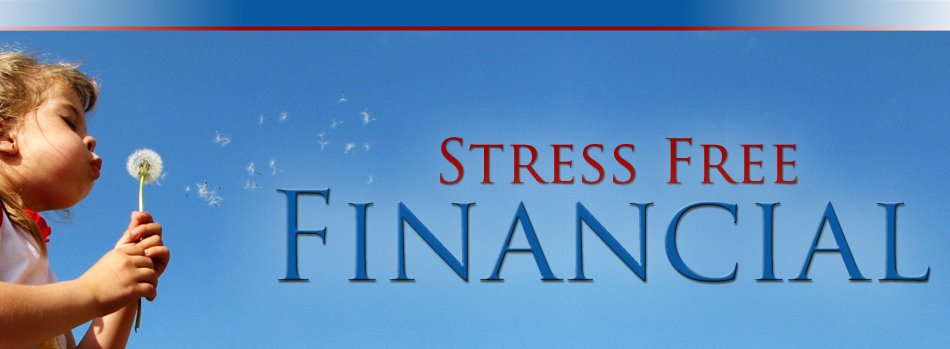








No comments:
Post a Comment